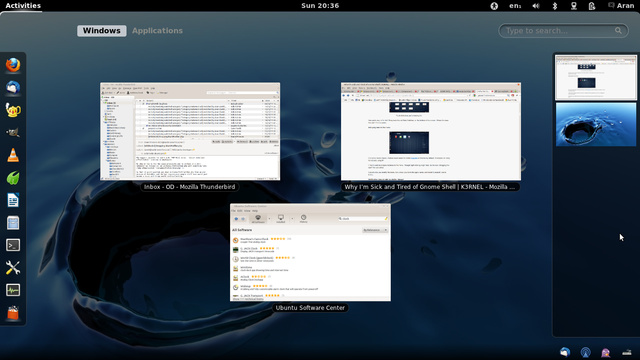Difference between revisions of "GNOME"
From Organic Design wiki
(installing extensions) |
m (→Extensions) |
||
| Line 6: | Line 6: | ||
=== Extensions === | === Extensions === | ||
The [https://live.gnome.org/GnomeShell/Extensions GNOME Shell extension] design is designed to give a high degree of power to the parts of the GNOME interface managed by the shell, such as window management and application launching. It simply loads arbitrary JavaScript and CSS. This gives developers a way to make many kinds of changes and share those changes with others, without having to patch the original source code and recompile it, and somehow distribute the patched code. To install an extension use the following syntax: | The [https://live.gnome.org/GnomeShell/Extensions GNOME Shell extension] design is designed to give a high degree of power to the parts of the GNOME interface managed by the shell, such as window management and application launching. It simply loads arbitrary JavaScript and CSS. This gives developers a way to make many kinds of changes and share those changes with others, without having to patch the original source code and recompile it, and somehow distribute the patched code. To install an extension use the following syntax: | ||
| − | {{code|< | + | {{code|<pre> |
./autogen.sh --prefix=$HOME/.local --enable-extensions="one two three" | ./autogen.sh --prefix=$HOME/.local --enable-extensions="one two three" | ||
make install | make install | ||
| − | </ | + | </pre>}} |
== See also == | == See also == | ||
*[[KDE vs GNOME]] | *[[KDE vs GNOME]] | ||
[[Category:Libre software]][[Category:Linux]][[Category:Desktop environments]] | [[Category:Libre software]][[Category:Linux]][[Category:Desktop environments]] | ||
Revision as of 22:47, 25 December 2011
GNOME offers an easy to understand desktop environment for your GNU/Linux or UNIX computer.
GNOME 3
Extensions
The GNOME Shell extension design is designed to give a high degree of power to the parts of the GNOME interface managed by the shell, such as window management and application launching. It simply loads arbitrary JavaScript and CSS. This gives developers a way to make many kinds of changes and share those changes with others, without having to patch the original source code and recompile it, and somehow distribute the patched code. To install an extension use the following syntax: