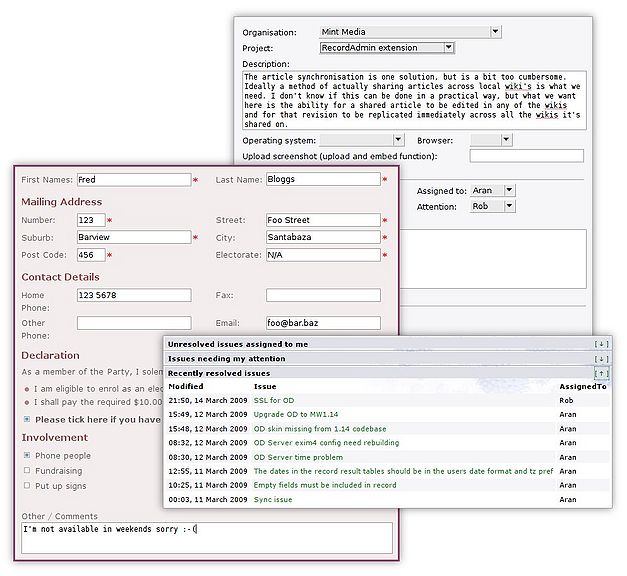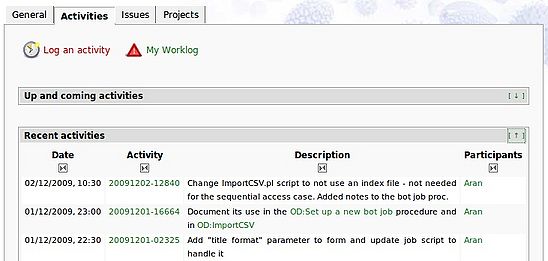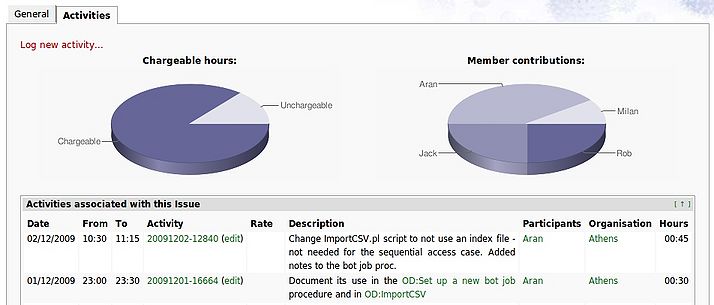Difference between revisions of "Wiki Organisation"
(overall aspects of wiki organisation) |
(→See also: MW:Flow Portal) |
||
| (72 intermediate revisions by 2 users not shown) | |||
| Line 1: | Line 1: | ||
| − | + | {{legacy}} | |
| − | |||
| − | == | + | == Introduction == |
| − | + | At Organic Design we've been developing a "wiki organisation package" for the last few years which extends the basic wiki functionality to work as a project management and organisational system, while at the same time requiring user to only have a basic knowledge of the wiki. | |
| − | + | The wiki organisation package essentially offers the ability to have a custom made application created within the wiki environment which can even be modified by the users themselves after they've become familiar enough with it. This "collaborative application" aspect gives it a huge advantage over the standard desktop application paradigm, but on top of this, every change made to the application or any of the work being carried on within it is fully auditable and reversible since it's all part of the wiki's content which inherently comes with full history. The image below shows a few examples taken from some wikis currently using the wiki organisation package. | |
| − | |||
| − | == | + | [[Image:Form examples.jpg|627px]] |
| − | + | ||
| + | == Personal Information Management == | ||
| + | Usually when wikis are used within organisations much more detailed information is required about the users, and information is usually required for many other people the organisation is affiliated with even when they are not users of the wiki. For this reason, we prefer to "hide" the concept of a ''user'' and instead work with '''Person records''' which can have much more detailed, structured and customisable information associated with them. | ||
| + | |||
| + | The form associated with ''Person'' records is integrated into the user account-creation process and user preferences forms so that details can be maintained and entered from a single point rather than having to maintain information about both user ''and'' person aspects. The images below show screenshots of the account-creation and preferences forms from a wiki which is running the organisational package. | ||
| + | |||
| + | {| | ||
| + | |valign=top|[[File:Mw116-createaccount-person.jpg|400px]] | ||
| + | | | ||
| + | |valign=top|[[File:Mw116-prefs-person.jpg|400px]] | ||
| + | |} | ||
| + | |||
| + | === User Administration === | ||
| + | Non-sysop users can only make changes to the properties of their Person record via the preferences page or at account-creation time. Person records have an administration section which is not included in the preferences or account-creation forms. This means that security and other administration data can be maintained in the Person record to be updated by sysops. When users are created by sysops the administration section is included so that they can set the administration properties and general properties in one go. Currently the administration section allows control over what roles are assigned to a person and whether the person has SSH, FTP and/or CRM access. | ||
| + | |||
| + | === Email Settings === | ||
| + | For wiki organisations running on a local intranet that has a server installed with our [[install a new server]] procedure the email settings in the Person records can be tied to the servers email configuration via our [[Wiki daemon|robot framework]]. The settings allow wiki users to have one or more corresponding IMAP accounts, and each of these accounts can have any number of email aliases or forwarders. Users can also set an optional auto-responder message from their Person record. The aliases and forwarders settings are administration settings that are only settable by sysops currently. | ||
| + | |||
| + | === Roles === | ||
| + | In the same way that we've replaced the standard wiki ''user'' with a ''Person'' record, we've also replaced the standard wiki ''group'' with the ''Role'' record. Role records contain properties concerning duties and rights and can also have a single IMAP account associated with them that can have an auto-responder and any number of email address aliases and forwards. Currently the rights supported offer control over shared file access and mediawiki group membership. There is also a ''ReportsTo'' property in the role form which allows a ''role hierarchy'' to be created whereby roles inherit all the rights of their child roles. | ||
| + | |||
| + | === External Contributors === | ||
| + | Users who are created with this administration option set are able to log in to the wiki, but only have access to the public articles. These users can then be added to roles which give them access to specific documents or categories. | ||
| + | |||
| + | == Project management == | ||
| + | Each wiki user's personal page is no longer '''User:Bob''', but rather their full name, e.g. '''Bob McFoo''' automatically has a special template added which offers useful information about their profile, activities and [[issue]]s (tasks) assigned to them and about the project's they're involved with. This user's Person record is automatically created when they sign up, and can be updated any time via the user preferences page. The normal wiki User page is automatically redirected to the associated Person record. Here's an example of a typical Person page in a wiki organisation. | ||
| + | |||
| + | [[Image:PersonTemplate.jpg|548px]] | ||
| + | |||
| + | |||
| + | As with ''Person'' records, each ''Issue'' also has a similar set of tabs (as do all the different kinds of records such as ''Project'', ''Role'' or ''Invoice'' etc). Below is an example of an ''Issue'' record showing some useful information about the activities associated with it. | ||
| + | |||
| + | [[Image:ActivitiesTab.jpg|714px]] | ||
| + | |||
| + | == See also == | ||
| + | *[[Workflow]] | ||
| + | *[[MW:Flow Portal]] ''- a new large-scale workflow system for Wikimedia'' | ||
| + | *[http://www.readwriteweb.com/archives/inline_documentation_cms_mindtouch.php In-context help product by MindTouch] A feature of wiki organisation being offered as a premium product... | ||
| + | |||
| + | [[Category:Documents]][[Category:Legacy Projects]] | ||
Latest revision as of 22:53, 14 July 2013
Contents
Introduction
At Organic Design we've been developing a "wiki organisation package" for the last few years which extends the basic wiki functionality to work as a project management and organisational system, while at the same time requiring user to only have a basic knowledge of the wiki.
The wiki organisation package essentially offers the ability to have a custom made application created within the wiki environment which can even be modified by the users themselves after they've become familiar enough with it. This "collaborative application" aspect gives it a huge advantage over the standard desktop application paradigm, but on top of this, every change made to the application or any of the work being carried on within it is fully auditable and reversible since it's all part of the wiki's content which inherently comes with full history. The image below shows a few examples taken from some wikis currently using the wiki organisation package.
Personal Information Management
Usually when wikis are used within organisations much more detailed information is required about the users, and information is usually required for many other people the organisation is affiliated with even when they are not users of the wiki. For this reason, we prefer to "hide" the concept of a user and instead work with Person records which can have much more detailed, structured and customisable information associated with them.
The form associated with Person records is integrated into the user account-creation process and user preferences forms so that details can be maintained and entered from a single point rather than having to maintain information about both user and person aspects. The images below show screenshots of the account-creation and preferences forms from a wiki which is running the organisational package.
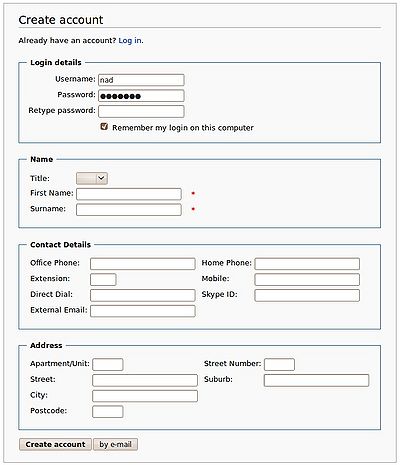
|
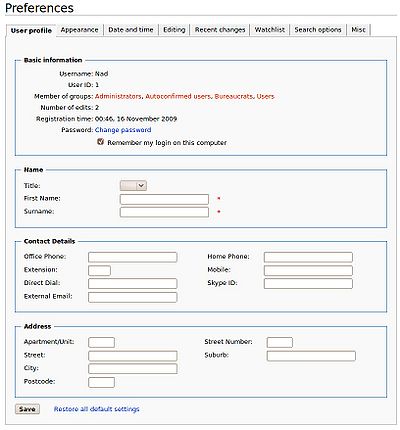
|
User Administration
Non-sysop users can only make changes to the properties of their Person record via the preferences page or at account-creation time. Person records have an administration section which is not included in the preferences or account-creation forms. This means that security and other administration data can be maintained in the Person record to be updated by sysops. When users are created by sysops the administration section is included so that they can set the administration properties and general properties in one go. Currently the administration section allows control over what roles are assigned to a person and whether the person has SSH, FTP and/or CRM access.
Email Settings
For wiki organisations running on a local intranet that has a server installed with our install a new server procedure the email settings in the Person records can be tied to the servers email configuration via our robot framework. The settings allow wiki users to have one or more corresponding IMAP accounts, and each of these accounts can have any number of email aliases or forwarders. Users can also set an optional auto-responder message from their Person record. The aliases and forwarders settings are administration settings that are only settable by sysops currently.
Roles
In the same way that we've replaced the standard wiki user with a Person record, we've also replaced the standard wiki group with the Role record. Role records contain properties concerning duties and rights and can also have a single IMAP account associated with them that can have an auto-responder and any number of email address aliases and forwards. Currently the rights supported offer control over shared file access and mediawiki group membership. There is also a ReportsTo property in the role form which allows a role hierarchy to be created whereby roles inherit all the rights of their child roles.
External Contributors
Users who are created with this administration option set are able to log in to the wiki, but only have access to the public articles. These users can then be added to roles which give them access to specific documents or categories.
Project management
Each wiki user's personal page is no longer User:Bob, but rather their full name, e.g. Bob McFoo automatically has a special template added which offers useful information about their profile, activities and issues (tasks) assigned to them and about the project's they're involved with. This user's Person record is automatically created when they sign up, and can be updated any time via the user preferences page. The normal wiki User page is automatically redirected to the associated Person record. Here's an example of a typical Person page in a wiki organisation.
As with Person records, each Issue also has a similar set of tabs (as do all the different kinds of records such as Project, Role or Invoice etc). Below is an example of an Issue record showing some useful information about the activities associated with it.
See also
- Workflow
- MW:Flow Portal - a new large-scale workflow system for Wikimedia
- In-context help product by MindTouch A feature of wiki organisation being offered as a premium product...