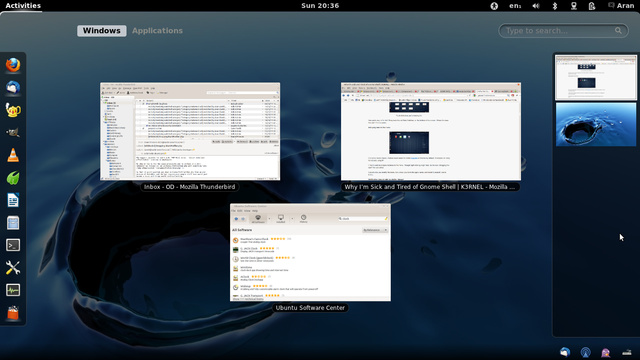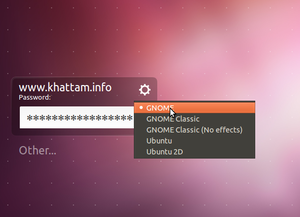Difference between revisions of "GNOME"
(→See also: Turn off hot corner) |
(→Extensions: Extension:BitcoinPrice) |
||
| Line 11: | Line 11: | ||
*[https://extensions.gnome.org/extension/5/alternative-status-menu/ Alternative Status Menu] ''- puts power-off/restart back into the menu'' | *[https://extensions.gnome.org/extension/5/alternative-status-menu/ Alternative Status Menu] ''- puts power-off/restart back into the menu'' | ||
*[https://extensions.gnome.org/extension/302/windowoverlay-icons/ Window Overlay Icons] ''- adds icons to the window list'' | *[https://extensions.gnome.org/extension/302/windowoverlay-icons/ Window Overlay Icons] ''- adds icons to the window list'' | ||
| + | *[[Extension:BitcoinPrice]] ''- my first Gnome extension which adds the current [[Bitcoin]] price to the main panel'' | ||
=== Weather/Timezone fail === | === Weather/Timezone fail === | ||
Revision as of 19:38, 18 November 2013
GNOME offers an easy to understand desktop environment for your GNU/Linux or UNIX computer.
Contents
GNOME 3
Extensions
The GNOME Shell extension design is designed to give a high degree of power to the parts of the GNOME interface managed by the shell, such as window management and application launching. It simply loads arbitrary JavaScript and CSS. This gives developers a way to make many kinds of changes and share those changes with others, without having to patch the original source code and recompile it, and somehow distribute the patched code.
Extensions are listed at extensions.gnome.org and can be installed one-click style directly from the site :-) some extensions that I recommend are:
- Frippery Move Clock - moves the clock to the right instead of in the middle
- Alternative Status Menu - puts power-off/restart back into the menu
- Window Overlay Icons - adds icons to the window list
- Extension:BitcoinPrice - my first Gnome extension which adds the current Bitcoin price to the main panel
Weather/Timezone fail
One big failure I've found is the clock doesn't show weather any more and no longer allows multiple time zones. I've found some instructions here for installing some alpha stuff that puts it back, but it hasn't worked for me and I don't think it supports multiple time zones. They talk as if this is an amazingly complex problem and would be an awesome new feature, but it's been working beautifully in GNOME 2.x for years! why not just have it back the way it was?!
Installing on Ubuntu 12
They've now made Unity the default desktop environment which many people find really horrible, to install GNOME do the following:
Then log out and select GNOME at the login prompt
Adding your own apps to the search
You'll need to create a .desktop file for your application in the ~/.local/share/applications directory with the name of your application as its filename. The content of the file is of the following format:
Where'd the startup applications applet go?
It's still the same program which is gnome-session-properties, but for some reason there's no longer a launcher for it - you can make one using the instructions in the previous section if you like, or launch it manually from a terminal window.