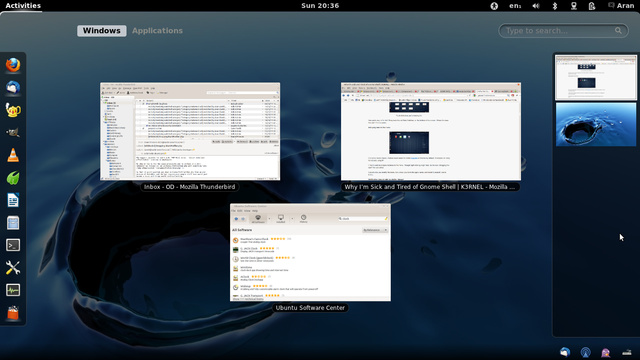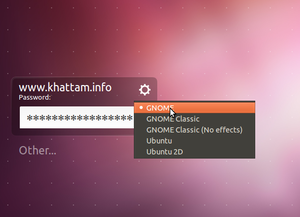GNOME
GNOME offers an easy to understand desktop environment for your GNU/Linux or UNIX computer.
Contents
GNOME 3
Extensions
The GNOME Shell extension design is designed to give a high degree of power to the parts of the GNOME interface managed by the shell, such as window management and application launching. It simply loads arbitrary JavaScript and CSS. This gives developers a way to make many kinds of changes and share those changes with others, without having to patch the original source code and recompile it, and somehow distribute the patched code.
Extensions are listed at extensions.gnome.org and can be installed one-click style directly from the site :-) some extensions that I recommend are:
- Frippery Move Clock - moves the clock to the right instead of in the middle
- Alternative Status Menu - puts power-off/restart back into the menu
- Window Overlay Icons - adds icons to the window list
- Weather - at last the old Gnome2 whether is available for Gnome 3!
- Bitcoin Price - my first Gnome extension which adds the current Bitcoin price to the main panel
Writing extensions
Create an initial working extension template using the gnome-shell-extension-tool --create-extension command, then after you change your code, you restart the Gnome shell by pressing ALT_F2, then entering r and pressing Enter. To check for errors and perform other debugging tasks, use the LookingGlass applet which can be started by pressing ALT_F2, then entering lg and pressing Enter, the escape to close it.
- Requirements and tips for getting your GNOME Shell Extension approved
- Step by step tutorial to create extensions on the GNOME wiki
- Add a custom icon to the main panel
- Good example of creating extension prefs
Installing on Ubuntu 12
They've now made Unity the default desktop environment which many people find really horrible, to install GNOME do the following:
Then log out and select GNOME at the login prompt
Adding your own apps to the search
You'll need to create a .desktop file for your application in the ~/.local/share/applications directory with the name of your application as its filename. The content of the file is of the following format:
Where'd the startup applications applet go?
It's still the same program which is gnome-session-properties, but for some reason there's no longer a launcher for it - you can make one using the instructions in the previous section if you like, or launch it manually from a terminal window.