WiFi
Meshing
- Wikipedia:B.A.T.M.A.N - Better Approach To Mobile Adhoc Networking
Vauxhall Road Connection
We (Milan and Aran) have a wireless connection between our flats which are about 250m apart. We used ESR-1221EXT 200mW access points, 14dBi backfire antennas and 5m low-loss coax cable on each end and configured them as a Wireless Distribution System which allows them to connect to form a single local network. We don't have perfect line of site as there is a couple of brick walls and tree foliage the signal needs to pass through, but our hardware seems to connect quite well regardless - apparently it should connect over 2km line of sight, or 5km with the 600mW access points.
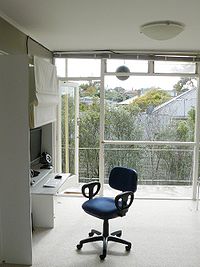
|

|
 Aran's 14dBi backfire antenna |
 View looking along the direct line towards Milan's dish which is currently inside his apartment |
Configuration
The net connection is on Milans end via a LinkSys WAG54GP2 on 192.168.1.1 which is the DHCP server and default gateway for the LAN. Here's the devices and their attributes:
- 192.168.1.1 - LinkSys WAG54GP2 ADSL router, default gateway, DNS server & DHCP server for whole LAN (192.168.1.150 → 192.168.1.199)
- 192.168.1.2 - This is a little FitPC running our local IRC server (using ngIRCd)
- 192.168.1.100 - NAS
- 192.168.1.101 - ESR-1221EXT Access point, no DHCP, Milan's end of the wireless link.
- 192.168.1.102 - ESR-1221EXT Access point, no DHCP, Aran's end of the wireless link
Soon the FitPC will be changed to 192.168.1.1 and the WAG54GP2 will be changed to 192.168.0.1 runing a DHCP server and connected to the second LAN port of the FitPC. The FitPC can then act as a firewall and will run the main DHCP and DNS servers for the LAN.
Performance
The connection is very robust having no outages at all. The transfer rate is around 12Mbps locally and the XNet Internet speed test gives about 8.5Mbps down and 780Kbps up), but is reliable enough that long file transfers of many hours are fine. The connection continues to work reliably in heavy rain with a good response time, but the transfer rate drops down to less than 200Kbps (not tested in rain since dish was mounted better yet).
Issues
- Gigabit switch
The network access from my end (Aran, the remote end) failed today (01:17, 18 April 2009 (UTC)) and it turned out to be due to Milan initiating a large file transfer from his computer onto the NAS. This was the case even though the access point, computer and NAS in question were all connected to a switch not a hub. Milan solved this by upgrading it to a gigabit switch, but this would need to be solved a better way if we had a lot of gigabit LAN activity.
- Firmware upgrade
We kept getting a problem of inability to ping IP across the link, but checking the WDS statistics would show the link to be strong. This problem started off occuring for around half an hour every day or so, but then one day increased to an intolerable level. After fiddling around I found that using the Universal Repeater Mode rather than WDS worked properly (except that it's not a proper LAN but more of a bridge between two LAN's which is not quite what we're after). I tried upgrading the firmware (from here), and put it back to AES encrypted WDS with MAC access restriction on the AP side and it has so far been working very well without outages again, but time will tell for sure.
- Cable problem
It turns out that the firmware upgrade did not fix the intermittent connection problem, it was actually a cable at Milans end causing the problems.
- ESR-1221EXT DHCP server bug
For some reason, whenever the SSID is changed, the DHCP server will be re-enabled.
Cantenna's
A cantenna is the name given to directional WiFi antennas made out of tins from canned food or Pringles packets. These can be whipped up very quickly and cheaply but will typically result in a gain of <10dBi and exhibit less reliability than commercial products. Some designs such as the Super Cantenna boast 12dBi gain, but I'd imagine that to be a very optimal figure achievable only after spending a lot of time manipulating and "tuning" it.
Running a hot spot
- Linux LiveCD Hotspot Server
- Less Networks Hotspot Server
- Hotcakes Hotspot Manager
- mysqlWisp - low-level C hotspot manager
- WiFiCom - SAB Gateway, Perl GPL
- Hotspot-zone - OpenWRT router based system
- FreeRADIUS wiki
See also
- Rural Internet connectivity
- WiFi Antennas
- WiFi products
- www.wikarekare.org - Karekare wifi network
- The great Brazillian sat hack!
- Village WiFi & Mesh Potatoes
- Open FirmWare for WiFi networks: a UniBS NTW group project
- List of wireless router firmware projects - Three of the most widely used are DD-WRT, Tomato and OpenWRT
- The Darknet Project: netroots activists dream of global mesh network
- Install an IRC server - ngIRCd needs practically no configuration
- Cypherpunkd: MondoNet - a Global Decentralized, Ad-Hoc, Wireless, P2P Mesh Network (Mondonet)








