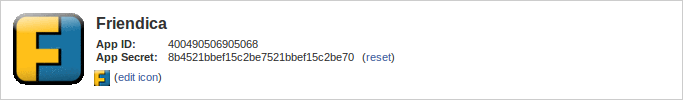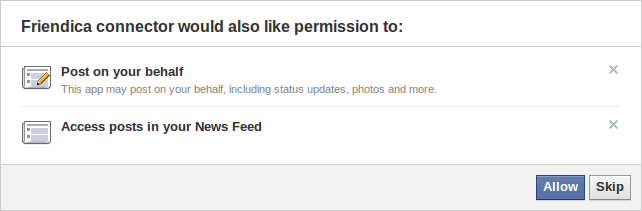Friendica/Facebook connector
The Facebook connector plugin allows you to interact with friends on Facebook from within Friendica. It is a very powerful feature – because it works in both directions. You can post to Facebook and see the comments your Facebook friends make, and you can see your Facebook friends’ own threads and comments from Friendica, too.
It's almost as if your Facebook contacts had become Friendica users themselves. And you don't even have to configure contacts separately - your entire Facebook friend list imported, and updated if new friends are added.
The first step is to set your connector up as an application in Facebook which means you need to declare yourself as a "developer". This step is only required if you're the person administarting the Friendica installation on the server its running on. This is covered in more detail in the Friendica documentation, but here's a screenshot of the critical info in Facebook that you'll be presented with once you've got to the right place and created your "Friendica connector" application.
Then in the Friendica side, the plugin needs to be enabled by the administrator in the admin/plugins section. The numbers entered for the API key and Secret of course should match those obtained from Facebook in the first step (which is not the case in these screen shots!).
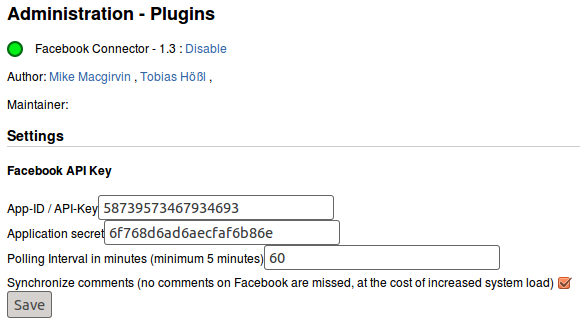
|
Now the rest is up to the Friendica users who wish to make use of the new plugin! they can activate the Facebook connector by going into their settings menu and specifying in which directions they'd like their information synchronised and what apps they want to allow.
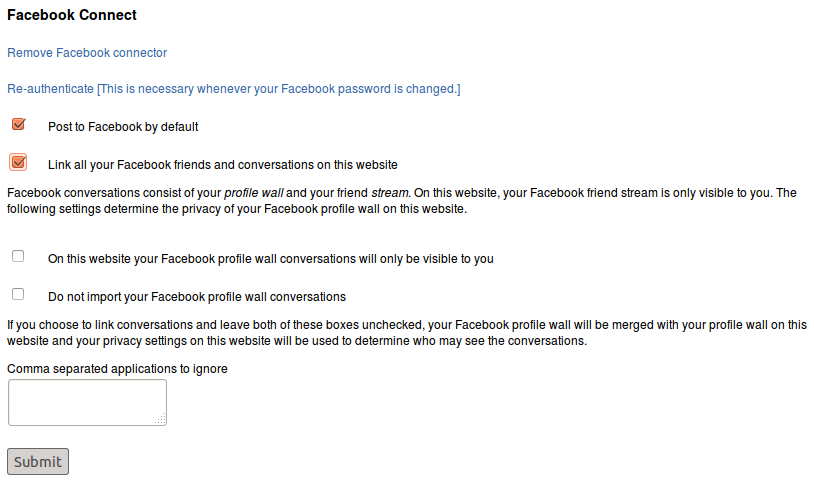
|
This will then cause Friendica to try and connect to the user's Facebook account which will prompt Facebook to confirm with the user whether the Friendica connection application should be allowed to connect and access the data it needs.
And that's it! if all's well you'll now see all your facebook friends and wall posts appear in your Friendica status! Oba!!!!
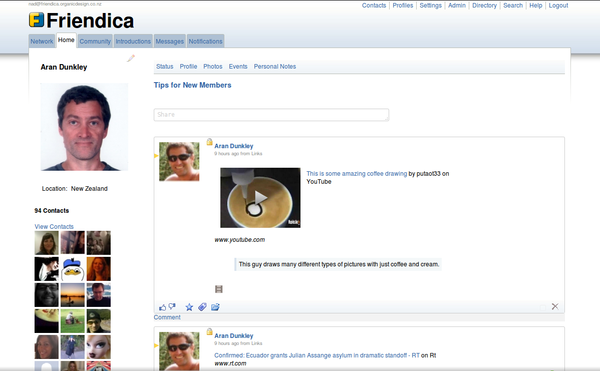
|
Problems
- One serious issue we've found with the FB connector is that it appears only to work with Friendica user's "default" profile which is completely public. This means that any information that pulled from FB onto your Friendica wall are public, even if they were not public in Facebook!