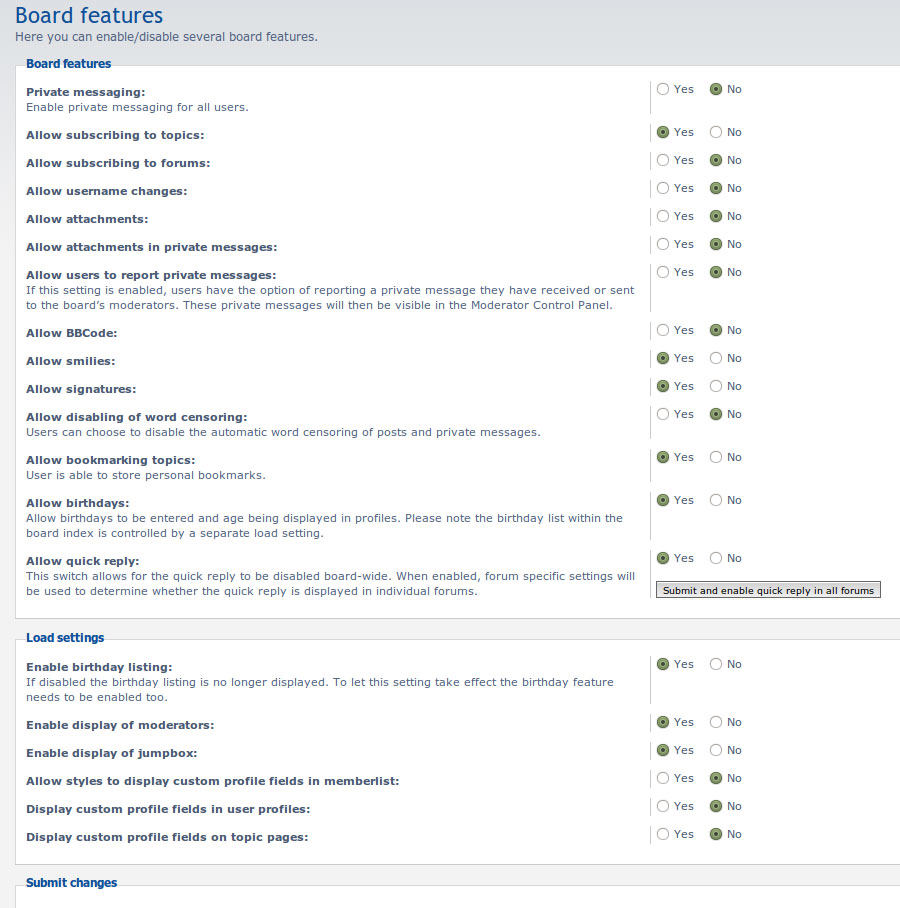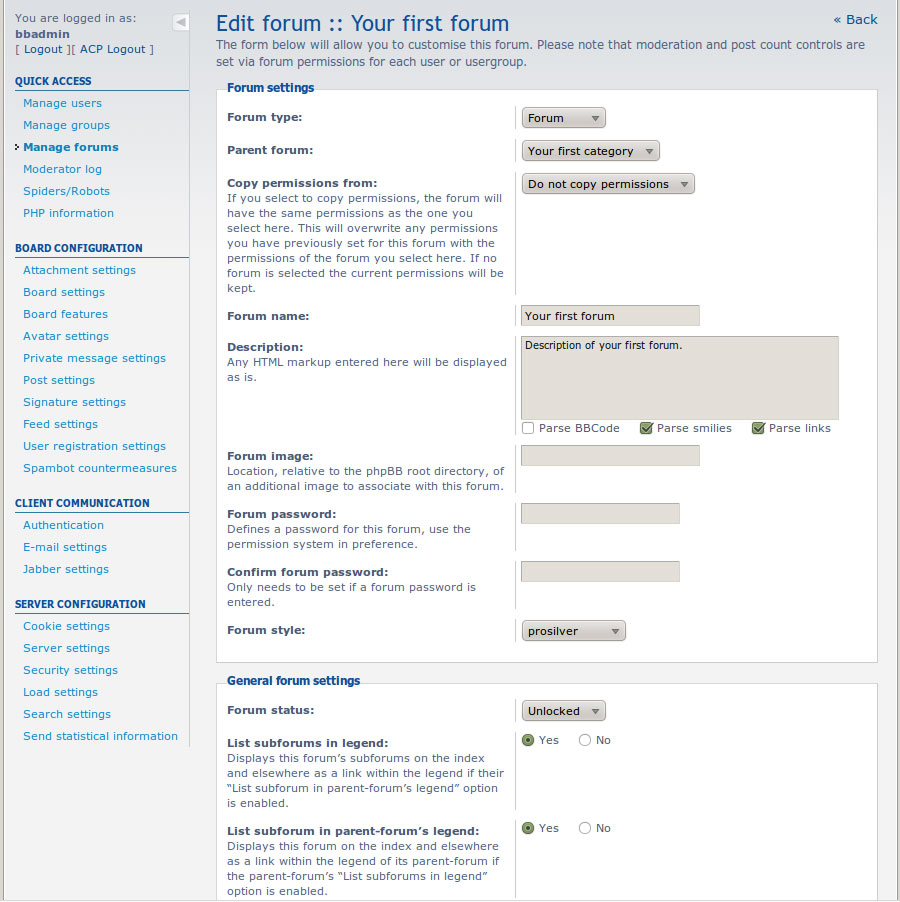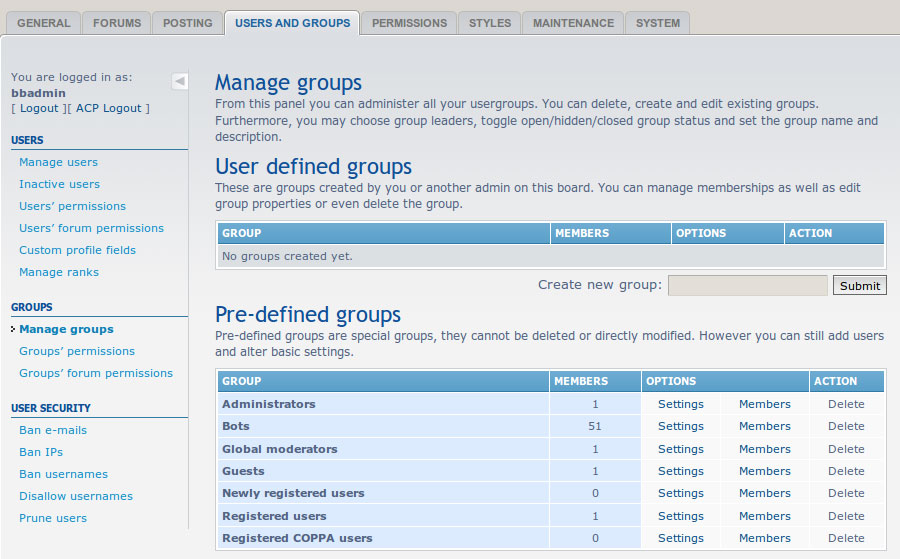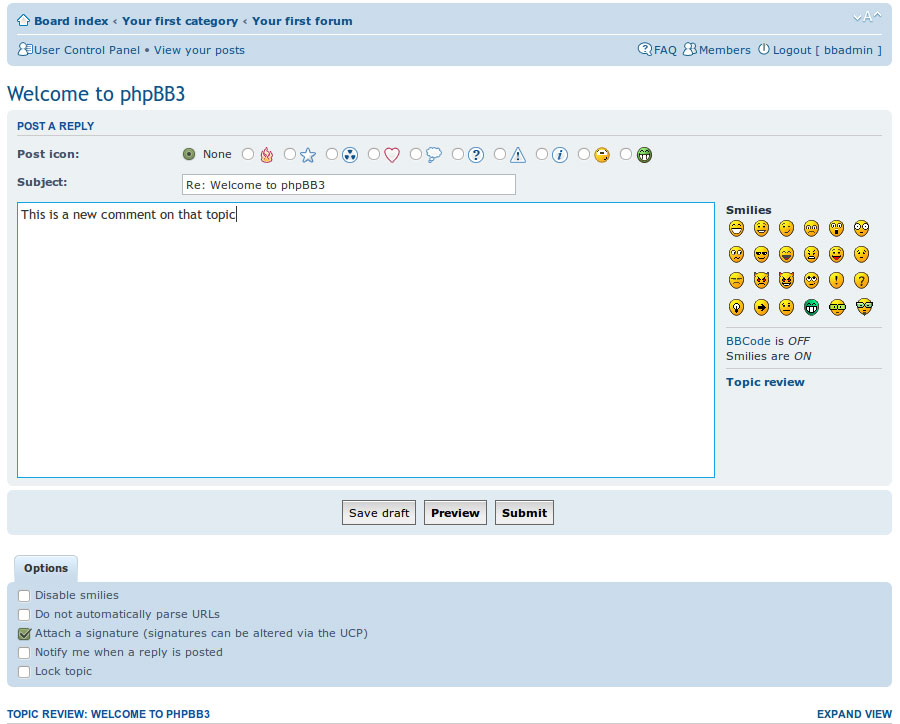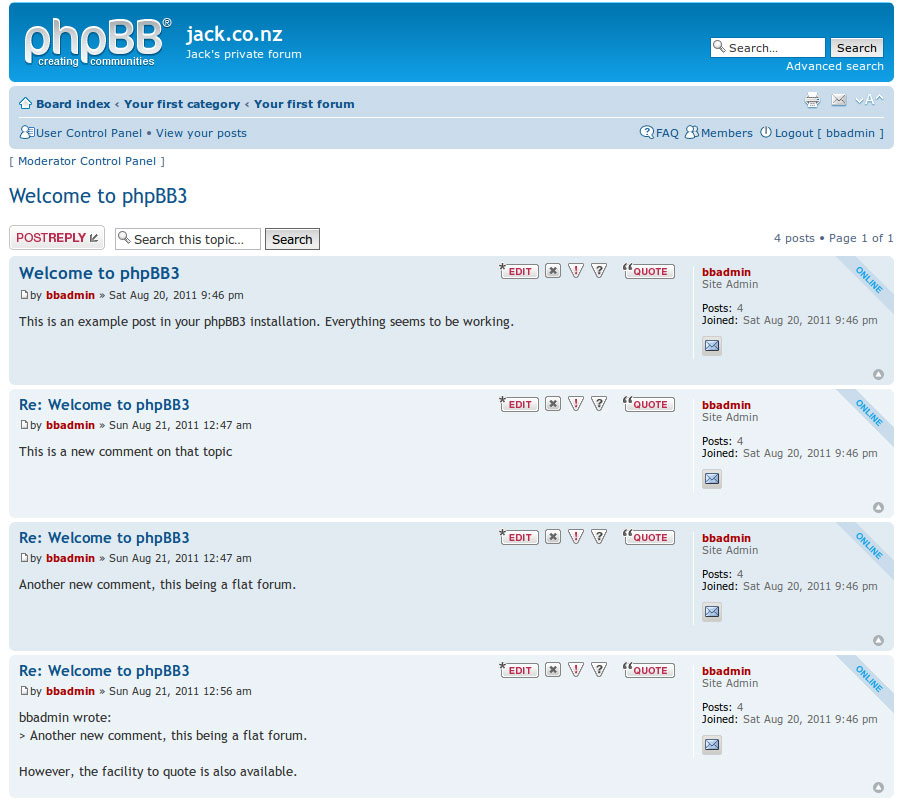Phpbb
Contents
Introduction
phpBB is a popular Internet forum package written in the PHP scripting language. The name "phpBB" is an abbreviation of PHP Bulletin Board. Available under the GNU General Public License, phpBB is free and open source software.
Features of phpBB include support for multiple database engines (PostgreSQL, SQLite, MySQL, Oracle, Microsoft SQL Server), flat message structure (as opposed to threaded), hierarchical subforums, topic split/merge/lock, user groups, multiple attachments per post, full-text search, plugins and various notification options (e-mail, Jabber instant messaging, ATOM feeds). [1]
To install Phpbb, see our installation page.
Set Up Phpbb
When you set up a newly installed Phpbb there are a number of portals to various aspects of its functionality.
Start by setting up your Phpbb in the Administrator Control Panel.
Board Features
In this example the ACP is being used to lock down access for board members.
Set Up Forums
You can set up forums and navigate the rest of your site by using the left-column navigation menu:
Users and Groups
You will need to manage users and moderators, and assign permissions to groups. This access is through the ACP left column menu, see screenshot above. There is also a Moderator Control Panel to administer moderators.
There are auto-configured groups such as Administrator, Global Moderator and Registered User. You can create your own groups and assign permissions to them:
Using Forums
Phpbb uses flat forums, as opposed to threaded:
- A flat forum is one where each message is added onto the end of the discussion, with no set relation to any prior messages (other than being on the same discussion topic — except in case of Off-Topic posting). But, there is normally a feature to 'quote' another user's post, to allow referencing back to other posts.
- A threaded forum is one where users can specify their message is a reply to an existing message. Threaded forums can display relationships between message topics and associated replies, such as by indenting replies and placing them below the post they reference. Threaded forums are most commonly used for discussions where individual messages tend to be short. [2]
Phpbb organises its forums in the following hierarchy: Category - Forum - Comment (see the breadcrumbs in the screenshot below). Also note that native BBcode has been switched off but can be enabled if one wants to learn it. Otherwise, it is plain text:
The resulting comments look like the following screenshot. At the bottom, note how there is the option to quote another comment, thereby allowing back-referencing.