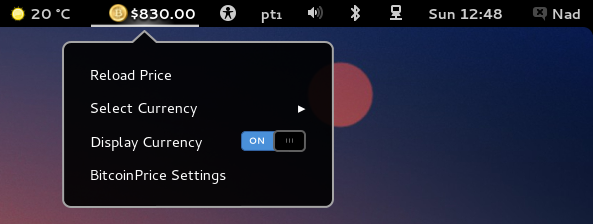Difference between revisions of "BitcoinPrice (Gnome extension)"
m |
(the python one-liner) |
||
| Line 3: | Line 3: | ||
First the code needs to be placed into your extensions directory in the path '''~/.local/share/gnome-shell/extensions/''', and the extension directory should be renamed from '''BitcoinPrice''' to '''BitcoinPrice@organicdesign.co.nz'''. This is probably the wrong way to go about installing it, but I'm a total noob at Gnome extensions, so haven't figured out the right ways of doing things yet! | First the code needs to be placed into your extensions directory in the path '''~/.local/share/gnome-shell/extensions/''', and the extension directory should be renamed from '''BitcoinPrice''' to '''BitcoinPrice@organicdesign.co.nz'''. This is probably the wrong way to go about installing it, but I'm a total noob at Gnome extensions, so haven't figured out the right ways of doing things yet! | ||
| − | Also I didn't know how to make it check the Mt Gox API URL on a regular interval, so currently you have to call a Python one-liner on a cron job using something like the command below in '''/etc/ | + | Also I didn't know how to make it check the Mt Gox API URL on a regular interval, so currently you have to call a [http://svn.organicdesign.co.nz/filedetails.php?repname=extensions&path=%2FBitcoinPrice%2Fmtgox-price.py Python one-liner] on a cron job using something like the command below in '''/etc/crontab'''. The extension expects the price to be in a file called '''.btcprice.txt''' in your home directory. |
{{code|<pre>*/5 * * * * nad /home/nad/.local/share/gnome-shell/extensions/BitcoinPrice@organicdesign.co.nz/mtgox-price.py > /home/nad/.btcprice.txt</pre>}} | {{code|<pre>*/5 * * * * nad /home/nad/.local/share/gnome-shell/extensions/BitcoinPrice@organicdesign.co.nz/mtgox-price.py > /home/nad/.btcprice.txt</pre>}} | ||
Revision as of 19:35, 18 November 2013
This is my first Gnome extension which collects the current Mt Gox Bitcoin price and displays it next to the clock in the main Gnome panel. The code is available in our extensions repository here.
First the code needs to be placed into your extensions directory in the path ~/.local/share/gnome-shell/extensions/, and the extension directory should be renamed from BitcoinPrice to BitcoinPrice@organicdesign.co.nz. This is probably the wrong way to go about installing it, but I'm a total noob at Gnome extensions, so haven't figured out the right ways of doing things yet!
Also I didn't know how to make it check the Mt Gox API URL on a regular interval, so currently you have to call a Python one-liner on a cron job using something like the command below in /etc/crontab. The extension expects the price to be in a file called .btcprice.txt in your home directory.
Here's what it looks like when it's running: