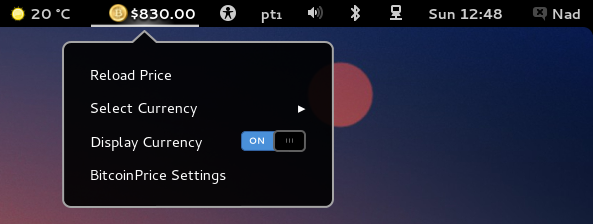Difference between revisions of "BitcoinPrice (Gnome extension)"
From Organic Design wiki
(no need for python cronjob now) |
m |
||
| Line 1: | Line 1: | ||
| − | This is my first [[Gnome]] extension which collects the current Mt Gox [[Bitcoin]] price and displays it next to the clock in the main Gnome panel. The code is available in our extensions repository [http://svn.organicdesign.co.nz/listing.php?repname=extensions&path=%2FBitcoinPrice%2F here] | + | This is my first [[Gnome]] extension which collects the current Mt Gox [[Bitcoin]] price and displays it next to the clock in the main Gnome panel. It can be installed in the usual way from the Gnome extensions site [https://extensions.gnome.org/extension/754/bitcoin-price/ here]. The code is open source and is available in our extensions repository [http://svn.organicdesign.co.nz/listing.php?repname=extensions&path=%2FBitcoinPrice%2F here]. |
| − | + | It checks the [http://mtgox.com/api/1/BTCUSD/ticker Mt. Gox BTCUSD ticker] every two minutes which returns about 1KB of JSON encoded data from which the script extracts the current price from and places onto the status bar by the clock. | |
Here's what it looks like when it's running: | Here's what it looks like when it's running: | ||
Revision as of 18:26, 20 November 2013
This is my first Gnome extension which collects the current Mt Gox Bitcoin price and displays it next to the clock in the main Gnome panel. It can be installed in the usual way from the Gnome extensions site here. The code is open source and is available in our extensions repository here.
It checks the Mt. Gox BTCUSD ticker every two minutes which returns about 1KB of JSON encoded data from which the script extracts the current price from and places onto the status bar by the clock.
Here's what it looks like when it's running: