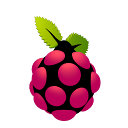Difference between revisions of "Raspberry Pi"
(→External drives: power problems) |
m (→External drives: pic) |
||
| Line 42: | Line 42: | ||
== External drives == | == External drives == | ||
| + | [[File:PiBackie.jpg|200px|right]] | ||
Adding external drives to be mounted on boot in the Pi seems to be a bit dodgy sometimes, I've been having problems with transfers of large data freezing after a few minutes and then the drive finally being remounted in read-only. I didn't get the errors from the log unfortunately, but so far I've found '''nofail,noatime 0 0''' seems to give the best results for an external mechanical 2.5" disk (''defaults, 0 2'' was not good). | Adding external drives to be mounted on boot in the Pi seems to be a bit dodgy sometimes, I've been having problems with transfers of large data freezing after a few minutes and then the drive finally being remounted in read-only. I didn't get the errors from the log unfortunately, but so far I've found '''nofail,noatime 0 0''' seems to give the best results for an external mechanical 2.5" disk (''defaults, 0 2'' was not good). | ||
Revision as of 15:50, 12 January 2019
The Raspberry Pi is a credit-card-sized single-board computer developed in the UK by the Raspberry Pi Foundation with the intention of promoting the teaching of basic computer science in schools. The Raspberry Pi is manufactured through licensed manufacturing deals with Element 14/Farnell and RS. Both of these companies sell the Raspberry Pi online.
The Raspberry Pi has a Broadcom BCM2835 system on a chip (SoC), which includes a 700MHz ARM11 processor (The firmware includes a number of "Turbo" modes so that the user can attempt overclocking, up to 1 GHz, without affecting the warranty), VideoCore IV GPU, and was originally shipped with 256 megabytes of RAM, later upgraded to 512MB. It does not include a built-in hard disk or SSD, but uses an SD card for booting and long-term storage. The Foundation's goal is to offer two versions, priced at US$25 and US$35. The Foundation started accepting orders for the higher priced model B on 29 February 2012, and the lower cost model A on 4 February 2013.
The Foundation provides Debian and Arch Linux ARM distributions for download. Also planned are tools for supporting Python as the main programming language, with support for BBC BASIC, C, and Perl. On 17 December 2012 the Raspberry Pi Foundation, in collaboration with IndieCity and Velocix, opened the "Pi Store", as a "one-stop shop for all your Raspberry Pi (software) needs". Using an application included in Raspbian, users can browse through several categories and download what they want. Software can also be uploaded for moderation and release.
Contents
How it came about
The original idea in 2006 was a response to the gradual drop in computing skills seen in students applying for computing degrees at Cambridge. Everyone knew how to use Microsoft Word, PowerPoint, Excel, Access; they didn't know much about coding, though, or what actually happened inside the machine.
Those familiar with schools in the 1980s will know they were full of BBC Micro computers, and everyone learnt how to write programs in BASIC. Computer games back then ran on computers that were practically built for coding, and plenty of amateur enthusiasts now work in the computer science industry. Sadly, as computers have become more complicated, school lessons have changed to train students in simple computer usage, without understanding what goes on underneath. The sheer complexity and expense of computers also means that kids aren't encouraged to fiddle with them, and purpose-built games consoles now dominate where Sinclair ZXs, Amstrads and Commodore Amigas once stood.
Thus, the solution: make a cheap but very capable computer that can be used in classrooms, that can be replaced easily if broken, and that lets you play with computer code whether at school or at home. Make it so it plugs into the TV at home, like computers used to do.
Raspbian GNU/Linux
Raspbian is a Debian variant based on the ARM hard-float (armhf)-Debian 7 'Wheezy' architecture port but optimised for the ARMv6 instruction set of the Raspberry Pi hardware. Raspbian provides over 35,000 available deb packages pre-compiled for easy installation on a Raspberry Pi computer, specifically tuned for optimal performance on the Raspberry Pi ARM11 hardware. The Raspbian distribution basically contains the LXDE desktop environment, the Openbox window manager, the Midori web browser, software development tools and example source code for multimedia functions. Raspbian is a project of a small, dedicated team of developers, and is not affiliated with the Raspberry Pi Foundation.
We'll be installing the Raspbian Server Edition (RSEv2.2) on our Pi, which is a stripped down version of Raspbian with other software packages bundled as compared to the usual desktop-oriented Raspbian distribution. In total, 242 software packages were removed from the original version of Raspbian.
Useful links
- My page on eLinux.org
- Analog Inputs for Raspberry Pi Using the MCP3008
- How to configure I2C
- RPi schematics
- RPi Hub
- RPi Tutorials
- How to use your Raspberry Pi like an Arduino
- Wiring Pi
- Measuring Tilt Angle with Gyro and Accelerometer
- How to set up a ad-hoc network with the Raspberry Pi
- Pharo on the Pi
- Testing out e-paper options for the Pi
Docker
- Docker on Raspberry Pi - by Resin
- Docker in Raspberry Pi - by Hypriot
- Alex Ellis' Docker ARM one-stop shop
rPi Docker images
External drives
Adding external drives to be mounted on boot in the Pi seems to be a bit dodgy sometimes, I've been having problems with transfers of large data freezing after a few minutes and then the drive finally being remounted in read-only. I didn't get the errors from the log unfortunately, but so far I've found nofail,noatime 0 0 seems to give the best results for an external mechanical 2.5" disk (defaults, 0 2 was not good).
Update: This problem looks to be a power supply issue as syslog is showing a lot of under voltage warnings, I'm using a 1A cellphone charger, but the official supply is 2.5A so I'll find a more powerful one and so how things go from there.
See also
- Raspberry Pi Foundation
- Introducing the Raspberry Pi
- Charge controller project
- Onion Pi - TOR on Pi
- Arduino with linux
- Quake III bounty: we have a winner!
- Jetson TK1 Development Kit
- Kano OS - Kids OS for Raspberry Pi
- Installing Ethereum on the Raspberry Pi - see also Ethereum
- Raspberry Pi Zero: the $5 computer
- CHIP vs Pi Zero
- Headless Pi