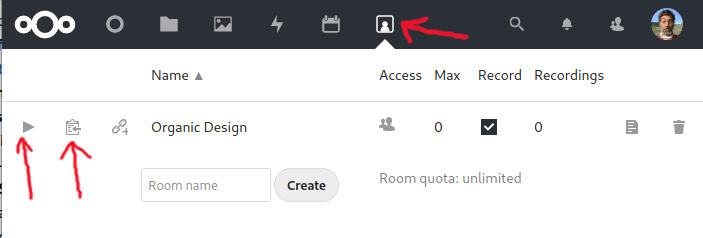Big Blue Button
Contents
Configuring TURN
Configuration
The configuration files can be found on the BBB Configuration page.
Disable Echo Test
Edit /etc/bigbluebutton/bbb-html5.yml - if this file does not exist then run:
cp /usr/share/meteor/bundle/programs/server/assets/app/config/settings.yml /etc/bigbluebutton/bbb-html5.ymlThen edit the properties you want.
Nextcloud integration
BBB has a Nextcloud integration that makes organising calls much easier if you already use a Nextcloud instance. It adds a new icon on the taskbar (shown at the top of the image below) that takes you to a page where you can manage rooms. Each room can be configured with a lot of useful options such as automatic private rooms for your Nextcloud users. The room is entered by simply clicking the play button for the appropriate room. You can copy a link for inviting other users too.
Troubleshooting
ICE error 1107, video not working
After initial installation, room members couldn't activate video, all getting Connection failed: ICE error 1107, which is a known issue in Github. This is most likely that UDP is not getting through to the server. You can test UDP as follows:
On the target machine being tested:
nc -ulp PORTAnd on the machine sending the tests:
nc -u SERVER PORTThen type text and hit enter, it should be echoed on the server.
If it's not, check the firewall status and disable:
ufw status
ufw disableIf you still are having issues, setup a TURN server which should significantly improve reliability.