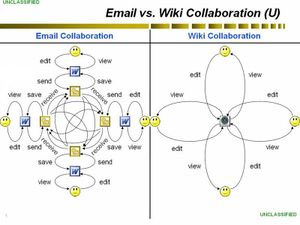Difference between revisions of "MediaWiki workshop curriculum"
m (→Organising content & work: move to workshop article) |
m (legacy) |
||
| (4 intermediate revisions by 3 users not shown) | |||
| Line 1: | Line 1: | ||
| − | {{ | + | {{legacy}} |
| − | |||
| − | |||
| − | }} | ||
==Presentation== | ==Presentation== | ||
===Intro 2 min=== | ===Intro 2 min=== | ||
| Line 140: | Line 137: | ||
*'''Web server:''' The web server paradigm doesn't fit with the new paradigm, it's inefficient on bandwidth and creates reliance on corporate sponsorship and donations rather than utilising the resources of the client-base. | *'''Web server:''' The web server paradigm doesn't fit with the new paradigm, it's inefficient on bandwidth and creates reliance on corporate sponsorship and donations rather than utilising the resources of the client-base. | ||
In the future, we can expect to see the wiki methodology showing up in the [[w:p2p|peer to peer]] application arena which is currently still in its infancy and contains only static files rather than dynamic applicational content such as collaboration tools. | In the future, we can expect to see the wiki methodology showing up in the [[w:p2p|peer to peer]] application arena which is currently still in its infancy and contains only static files rather than dynamic applicational content such as collaboration tools. | ||
| − | |||
| − | |||
| − | |||
| − | |||
| − | |||
| − | |||
| − | |||
| − | |||
| − | |||
| − | |||
| − | |||
| − | |||
| − | |||
| − | |||
| − | |||
| − | |||
| − | |||
| − | |||
| − | |||
| − | |||
| − | |||
| − | |||
| − | |||
| − | |||
| − | |||
| − | |||
| − | |||
| − | |||
| − | |||
| − | |||
| − | |||
| − | |||
| − | |||
| − | |||
| − | |||
| − | |||
| − | |||
| − | |||
| − | |||
| − | |||
| − | |||
| − | |||
| − | |||
| − | |||
| − | |||
| − | |||
| − | |||
| − | |||
| − | |||
| − | |||
| − | |||
| − | |||
| − | |||
| − | |||
| − | |||
| − | |||
| − | |||
| − | |||
| − | |||
| − | |||
| − | |||
| − | |||
| − | |||
| − | |||
| − | |||
| − | |||
| − | |||
| − | |||
| − | |||
| − | |||
| − | |||
| − | |||
| − | |||
| − | |||
| − | |||
| − | |||
| − | |||
| − | |||
| − | |||
| − | |||
| − | |||
| − | |||
| − | |||
| − | |||
| − | |||
Latest revision as of 20:37, 2 September 2017
Presentation
Intro 2 min
- Why are you here?
- What are some of the jargon terms you have heard?
- Establish wiki's context in terms of internet technology. Eg web 2.0, blog, wiki semantic, google, social network.
Why should you care? 2 min
How this intro to wikis will help you:
- a primer on a better way to communicate (in your office, with your customers, you customers with you)
- new skills
- contribute to something you are interested in
Wiki Quotes
- Wiki puts an “Edit” button on the intenet.
- Putting up a wiki page is like tossing a ball of yarn into a basket of kittens. -- Peter Merel
- Wiki takes you out of the arm chair and puts you in the pilots seat
What are some issues you are interested in ? 5-10 min Wikipedia….then
- might want to have some local "hook" for the audience. I also asked the audience what they cared about, did a sample search on google to show how "high" wikipedia scored in the results for their subject of interest, and then showed them how to "edit the internet" in an area that they care about most. examples were:
- watercolor
- skiing
- renewable energy
A wiki is the easiest way to add what you know to a place where other people care about what you care about.
Problem: 4 min
Communication is where everything starts. And stops. Problem: communication is the #1 problem in business. Just this morning I was waiting at the doctor’s office, and the lady sitting next to me showed me some paperwork her doctor had sent her, complete with an address, social security number, and a detailed description of the health problem…of a person that she didn’t even know! Wiki’s don’t fix that kind of problem, but it illustrates the types of problems we have in business with communiation.
Email is a solution that everyone uses to communicate. Why? Because it is so easy. But have you ever sent a message that you wish you hadn’t? Email is easy, but think of all the problems it can cause. I worked for the University Of Colorado Health Science Center. Mr. Anschutz, the former CEO of Qwest and Denver Billionaire, had just donated a huge sum of money to the university, and they were going to name the new campus after him. So a press release was sent out via email. Usually, spell check is a good thing. But this time, everyone got word that Mr. Auschwitz had donated a large amount of money, and the new campus would bear that name. (OOPS!)
Wiki’s don’t fix that kind of problem, but it illustrates the types of problems we have.
Wikis put everyone on the same page. Literally. Here is a good example…
Show youtube video: http://www.youtube.com/watch?v=-dnL00TdmLY
Types of communication.
(have them give examples)
- One to many
- Many to one: election process/democracy.
- (Many to many
- forum
- Blog
How many of you have heard about a Blog? (some of these terms sound like a 3 year old talking! Did you read my blog about google? Do you think google googled my blog yet? )
- Wiki
Examples Wikipedia
So, to recap…
- Wiki takes you out of the arm chair and puts you in the pilots seat
- A wiki is the easiest way to add what you know to a place where other people care about what you care about.
- Wiki puts an “Edit” button on the Internet.
- Wikis put everyone on the same page. Literally.
- Wikis are one of the many imperfect way to address communication issues. Blogs are another.
- Which do you think is better? Optional: Show blog vs. wiki video: http://www.youtube.com/watch?v=AsFU3sAlPx4
Open up for questions…
we don’t know where this is headed…
History of Internet in 2 Minutes
Communication is the key term. Break the word apart: Community. Communion. Togetherness. Understanding. Technology just gets us to the bottleneck quicker.
- 1.0 (90-2000) The Techy People could write, everyone could read. Email is lowest common denominator, the "killer app" One to many communication in the form of the web browser.
- 2.0 (2000-2005) Wikis, blogs, facebook etc anyone can contribute. many to many communication
- 3.0 (2005-?) The "semantic web". Data will start to organize itself intelligently, beginning of a new era in data. There is no "killer app"! web3 is the ability for the many diverse applications to dynamically "mash-up" in response to demand.
Everyone is talking about how to represent massive amounts of data that we have collected. The new internet will probably be more like a video game than the flat static web pages we are used to. Look how quickly youtube has taken over. I watch LOST on the internet now! You can watch a ball game on your PHONE!
- 4.0 (P2P) the decentralising of the web using open source grid and distributed computing technology.
How a Wiki works
- A wiki engine is hosted on a computer server and uses the internet protocol http to allow many people to collaborate online using a web browser on their own computer.
- See also Client-server software architecture
- Web browser
- currently, least common denominator in computer technology
- Makes it easy to change the "recipe" for process or update information.
- Tracks changes
- Makes it easy to correct mistakes
- A paradigm shift:
- Open Source - anyone can make improvements. Example-
- internet itself
- OpenOffice
- Open Source - anyone can make improvements. Example-
- wiki has caused the concept of a "file" be replaced. The "file" now has all this
historical information intertwined with it and it is never "final" (now called "nodes", metadata)
- People have access to specific information
*Wiki is a "killer app" for the internet, like Lotus 123(Excel) was back in the 80's
- effectively combines social networking, forums, email, blogging, and information (?)
- What might be any reason not to bother using it?
Why should I care?
- To enjoy life and your job more
- To familiarize yourself with new technology
A better way to do things
Who would use it?
- Anyone who has access to the wiki website that wants to collaborate with other people from anywhere
Who is using it?
- cutting edge companies
- mostly small business < 25M in revenues
- Some big companies: Nokia, Yahoo, Michelin, etc.
- heard of wikipedia? one of the highest trafficked sites on the internet.
Readers
There are many ways to use a wiki. The most common is to just use it to find information you are looking for. People who use it on this level are referred to as readers. You typically do not need a user account to access content at this level.
Contributors
Readers often become contributers.
- Recommended Resource: Help
The big picture: Web2.0
This big pitcure view is emerging from a number of technologies and generally refers to the newly emerging collaborative internet which is being dubbed Web2.0. Wiki's have become a major aspect of this new arena with MediaWiki leading the way due to the huge popularity Wikipedia and its sister projects.
- replace email
- replace word
- replace excel
- replace quickbooks
- or at minimum will be an integral component of the above.
- may change how meetings are run.
- use it the same way that you would a social network site such as myspace.
The Future
The problems with the current wiki paradigm will be the main driving force of its evolution. The main problems that wiki users experience are:
- Thin client: Currently nearly all processing is handled by the server, so most operations involve communications with the server which makes the environment sluggish compared to normal applications.
- Wikitext: Users would rather have an applicational means of handling layout of objects and their properties than having to remember syntax. This is currently impractical since for true WYSIWYG the renderer must be tightly integrated with the parser, not an external addon.
- might want to mention the fckeditor extension --Phalseid 14:04, 28 December 2007 (NZDT)
- Web server: The web server paradigm doesn't fit with the new paradigm, it's inefficient on bandwidth and creates reliance on corporate sponsorship and donations rather than utilising the resources of the client-base.
In the future, we can expect to see the wiki methodology showing up in the peer to peer application arena which is currently still in its infancy and contains only static files rather than dynamic applicational content such as collaboration tools.