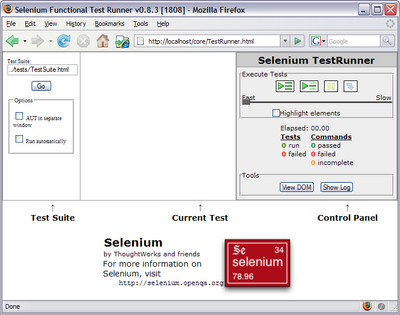Difference between revisions of "Extension talk:Selenium.php"
(rm double up, and width attribute) |
(→In-wiki test format: rm old notes) |
||
| Line 5: | Line 5: | ||
== In-wiki test format == | == In-wiki test format == | ||
| − | |||
| − | |||
| − | |||
| − | |||
| − | |||
| − | |||
| − | |||
| − | |||
{{Note| Ideally we would like to cater for transclusion of individual tests aswell. Optionally a namespace called ''Test:'' could be created specifically for selenium tests. The extension itself will categorize any <nowiki><selenium></nowiki> tag.}} | {{Note| Ideally we would like to cater for transclusion of individual tests aswell. Optionally a namespace called ''Test:'' could be created specifically for selenium tests. The extension itself will categorize any <nowiki><selenium></nowiki> tag.}} | ||
Revision as of 04:59, 10 January 2008
The idea of this extension is to bundle selenium up along with the MediaWiki extension and provide a simple means of incorporating tests along with extensions which can be maintained as both wiki articles, and a special page used to manually run the tests. Also we'd like the ability to run tests on a regular schedule and have an email or talk-page based failure notification system. This would allow us to know immediately when changes to code affect extension version functionality when running in various MediaWiki versions.
Taking testing to a further level of organisation would allow us to package up wiki-based organisational systems which exactly specify their functionality and exhibit corresponding tests for every item specified. This would allow us to move into a higher level of service automation and would form the basis of a more robust SLA-based service architecture.
Contents
In-wiki test format
If each test was a separate article, then they can be categorized etc. Utilizing existing Selenium IDE output HTML table format would be convenient. Each test article would be a suite of tests where each individual test is in a separate heading section, and then the actual functions composing the test is just a table within its section. This simplifies things by allowing all the tests for a given extension to be in just one article. It is quickest to maintain HTML tables as these can be imported quickly from the Selenium IDE as is. The only redundant tags are the <html>...</html> wrappers.
It appears that the table tags <thead></thead><tbody></tbody> are not currently defined by the wiki parser, see W:Help:HTML_in_wikitext#Permitted_HTML.
- Either use a <selenium> or just add tag-hooks for thead and tbody which return null - probly easiest --Nad 09:19, 7 December 2007 (NZDT)
I guess for simplicity the test environment should utilize the current way selenium works taking you to a URL which shows the selenium frames and the tests it is about to perform where you select the article to test from the Special page.
The extension should come with a test that examines the selenium extension, checks it is installed, what version it is and usage.
Section regex
The following example appears to work properly; <php> ?php
$wikitext = <<< EOF
Section one
<selenium> This is some text inside a selenium tag </selenium> This is some more information <selenium> An additional test associated with the first section </selenium>
Section two
Blah blah blah <selenium> inside the second section encapsulated by selenium tags </selenium> EOF;
preg_match_all('|^={2,}\s*(.+?)\s*={2,}(.+?</selenium>)|ms',$wikitext,$sectionNames);
while (count($sectionNames[1])) {
$title= array_shift($sectionNames[1]);
print("-------Title: $title--------\n");
$content = array_shift($sectionNames[2]);
print("-------Content: $content--------\n");
}
?> </php> This renders the output;
-------Title: Section one-------- -------Content: <selenium> This is some text inside a selenium tag </selenium>-------- -------Title: Section two-------- -------Content: Blah blah blah <selenium> inside the second section encapsulated by selenium tags </selenium>--------
--Sven 22:37, 20 December 2007 (NZDT)
Specialpage
The url http:///www.organicdesign.co.nz/Specialpage:Selenium should allow users to select an article that they want to test from a pull down list, when the test is run to selenium the suite html will be created on the fly by selecting the url - http://www.organicdesign.co.nz/Special:Selenium/Test article. As the article is made up of individual tests, the special page would also create the test html dynamically, e.g. <bash>
- Test article
http://www.organicdesign.co.nz/Special:Selenium/Test_article http://www.organicdesign.co.nz/Special:Selenium/Test1 http://www.organicdesign.co.nz/Special:Selenium/Test2
http://www.organicdesign.co.nz/Special:Selenium/Test_article#third_selenium_tag_header
http://www.organicdesign.co.nz/Special:Selenium/Test4 ...
- Extension location
$IP/extensions/Selenium/Selenium.php
- Selenium core location
$IP/extensions/Selenium/selenium-core-0 $IP/extensions/Selenium/selenium -> $IP/extensions/Selenium/selenium-core-0
</bash>
The expected html of a selenium test is currently a test Suite file which links to many tests. An example structure is
- Test suite wrapper file
<html><head><meta content="text/html; charset=ISO-8859-1" http-equiv="content-type"> <title>Test Suite</title> </head><body><table cellpadding="1" cellspacing="1" border="1"><tbody> <tr><td><b>Flouzo Test Suite</b></td></tr> <tr><td><a href="/selenium/Wikitests/Logout.html">Logout.html</a></td></tr> </tbody></table></body></html>
- A selenium test - /selenium/Wikitests/Logout.htm
<html> <head> <meta http-equiv="Content-Type" content="text/html; charset=UTF-8"> <title>New Test</title> </head> <body> <table cellpadding="1" cellspacing="1" border="1"> <thead> <tr><td rowspan="1" colspan="3">New Test</td></tr> </thead><tbody> <tr> <td>open</td> <td>/mediawiki-1.11.0/index.php?title=Special:Userlogout</td> <td></td> </tr> </tbody></table> </body> </html>
Special page param ignores content after hash
The variable $param does not contain article information after a hash, e.g. http://localhost/SpecialSelenium/SuiteArticle#Test_one, $param equals SuiteArticle. If I access $_REQUEST['title'], it also appears to be SuiteArticle. do you know a hack to grab the entire url path? --Sven
- This url (https://organicdesign.nz/files/info.php/foo#bar) shows that the hash doesn't appear in any server variables, so the url's will have to have their hash url-encoded as a %23 (https://organicdesign.nz/files/info.php/foo%23bar). --Nad 22:42, 21 December 2007 (NZDT)
- Ok, so in theory using url exncoding should get around this. There is a couple of things I noticed here, firstly the PHP variables available even changes between versions of PHP5, e.g. _SERVER["SCRIPT_URI"] - This will be due to the version of apache rather than php probably. After doing some tests it appears that even if I specify a url encoded hash MediaWiki seems to run a url decode pass over it and strip everything out after the # --Sven 05:43, 22 December 2007 (NZDT)
- So either use one of the SERVER vars (probably the PATH_INFO), or change the url format to not use a hash to specify the test, use another slash, or an ampersand or something. --Nad 09:27, 22 December 2007 (NZDT)
- After a bit of thought I decided to add a query string parameter, Special:Selenium/Article?section=specific_section, this looks cleaner, correctly specifies the article, and the query string key section is in $_REQUEST which can be checked via;
- So either use one of the SERVER vars (probably the PATH_INFO), or change the url format to not use a hash to specify the test, use another slash, or an ampersand or something. --Nad 09:27, 22 December 2007 (NZDT)
- Ok, so in theory using url exncoding should get around this. There is a couple of things I noticed here, firstly the PHP variables available even changes between versions of PHP5, e.g. _SERVER["SCRIPT_URI"] - This will be due to the version of apache rather than php probably. After doing some tests it appears that even if I specify a url encoded hash MediaWiki seems to run a url decode pass over it and strip everything out after the # --Sven 05:43, 22 December 2007 (NZDT)
<php>
if( array_key_exists('section', $_REQUEST)) {
# Process test
} else {
# Process suite
}
</php>
--Sven 22:10, 23 December 2007 (NZDT)
- A good way, but I'd recommend also making the test name into a qs item too so that you're not combining PATH_INFO (the /Article part) with query-string. So you may as well use something like the following URL format:
- https://organicdesign.nz/wiki/index.php?title=Special:Selenium&suite=Foo&test=Bar
- Yeah good idea, after discussion I agree that suite and test are best for the context of the extension --Sven 09:16, 26 December 2007 (NZDT)
Test article naming
The name of the article should be in the "test", "selenium" or maybe "spec" namespace and have the same title as the extension it is designed to test. This way, the Selenium extension can offer an action button to the tests if there is one corresponding to the current page. Whatever the name, there should be a unique namespace, then these articles could be transcluded into a master article allowing template variable embedding, however we want to suppress certain wikitext though.
Specification
Each section is a test for some specific functionality which should be described clearly in plain english below the heading before the bullet list/HTML table of test functions. This way each extension's test article becomes a complete specification of the extended functionality which is both human readable and machine testable. For this reason the "spec" namespace may be more appropriate than "test".
Test Execution
The special page allows all the known tests to be listed, and specific tests to be executed by launching the Test Runner. The test runner requires the tests to be in a simple HTML table format, and requires them to be available from a URL relative to the Selenium code. The special page must therefore be able to accept for its parameter the name of the tests to run and be able to return them in the appropriate format for Selenium.
Test Automation
We need to include as part of the extension (maybe in an additional PERL script) the ability to run the tests automatically from crontab and report to us via talk page or a test log article any problems which crop up due to code or environment changes.
How does this complement SubVersion (SVN)?
I guess SVN testing can only check server side PHP for errors in core (and extension) MediaWiki functionality, whereas Selenium is testing the output environment from the end user clients perspective.
Specific Tests
- Make tests to ensure that none of our examples are broken
- Most important extensions to have tests for are Simple Security and Simple Forms
See also
- MediaWiki development policy
- Selenium
- Extension:CategoryHook -Categorization of <selenium> tags
MediaWiki:Common.css
The following CSS rules can be added to enhance table rendering;
/** CSS placed here will be applied to all skins */
div.selenium table {
border:1px solid #CCCCCC;
border-collapse:collapse;
font-family:Verdana,Arial,sans-serif;
font-size:12px;
}