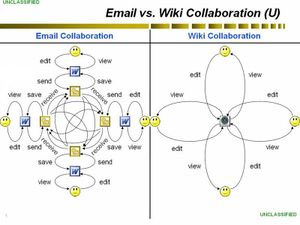Difference between revisions of "MediaWiki workshop curriculum"
m |
m |
||
| Line 1: | Line 1: | ||
| + | {{MWW}} | ||
==Presentation== | ==Presentation== | ||
===Intro 2 min=== | ===Intro 2 min=== | ||
| Line 324: | Line 325: | ||
*Queries | *Queries | ||
*Scheduling and time management | *Scheduling and time management | ||
| − | |||
| − | |||
Revision as of 03:42, 12 January 2009
Contents
Presentation
Intro 2 min
- Why are you here?
- What are some of the jargon terms you have heard?
- Establish wiki's context in terms of internet technology. Eg web 2.0, blog, wiki semantic, google, social network.
Why should you care? 2 min
How this intro to wikis will help you:
- a primer on a better way to communicate (in your office, with your customers, you customers with you)
- new skills
- contribute to something you are interested in
Wiki takes you out of the arm chair and puts you in the pilots seat What are some issues you are interested in ? 5-10 min Wikipedia….then
- NCRES(?)--Milan 01:12, 2 August 2008 (NZST) tie in.
- NCRES = Northern Colorado Renewable Energy Society. just a local example relevant to the audience at that workshop. The old website was hard to edit, and not conducive to COMMUNITY and COLLABORATION.
--Phalseid 03:29, 2 August 2008 (NZST)
- might want to have some local "hook" for the audience. I also asked the audience what they cared about, did a sample search on google to show how "high" wikipeida scored in the results for their subject of interest, and then showed them how to "edit the internet" in an area that they care about most. examples were:
- watercolor
- skiing
- renewable energy
- etc...
A wiki is the easiest way to add what you know to a place where other people care about what you care about.
Problem: 4 min
Communication is where everything starts. And stops. Problem: communication is the #1 problem in business. Just this morning I was waiting at the doctor’s office, and the lady sitting next to me showed me some paperwork her doctor had sent her, complete with an address, social security number, and a detailed description of the health problem…of a person that she didn’t even know! Wiki’s don’t fix that kind of problem, but it illustrates the types of problems we have in business with communiation. Email is a solution that everyone uses to communicate. Why? Because it is so easy. But have you ever sent a message that you wish you hadn’t? Email is easy, but think of all the problems it can cause. I worked for the University Of Colorado Health Science Center. Mr. Anschutz, the former CEO of Qwest and Denver Billionaire, had just donated a huge sum of money to the university, and they were going to name the new campus after him. So a press release was sent out via email. Usually, spell check is a good thing. But this time, everyone got word that Mr. Auschwitz had donated a large amount of money, and the new campus would bear that name. (OOPS!)
Wiki’s don’t fix that kind of problem, but it illustrates the types of problems we have.
Wikis put everyone on the same page. Literally. Here is a good example…
Show youtube video: http://www.youtube.com/watch?v=-dnL00TdmLY
Types of communication.
(have them give examples)
- One to many
- Many to one: election process/democracy.
- (Many to many
- forum
- Blog
How many of you have heard about a Blog? (some of these terms sound like a 3 year old talking! Did you read my blog about google? Do you think google googled my blog yet? )
- optional: show blog vs. wiki video: http://www.youtube.com/watch?v=AsFU3sAlPx4
- Wiki
Examples Wikipedia
Wiki puts an “Edit” button on the intenet.
How to
- Register,
- Edit,
- Watch
- User Preferences
- Notification
So, to recap…
- Wiki takes you out of the arm chair and puts you in the pilots seat
- A wiki is the easiest way to add what you know to a place where other people care about what you care about.
- Wiki puts an “Edit” button on the intenet.
- Wikis put everyone on the same page. Literally.
- Wikis are one of the many imperfect way to address communication issues. Blogs are another.
which do you think is better?
Open up for questions…
we don’t know where this is headed…
History of Internet in 2 Minutes.
Communication is the key term. Break the word apart: Community. Communion. Togetherness. Understanding. Technology just gets us to the bottleneck quicker.
- 1.0 90-2000 The Techy People could write, everyone could read. Email is lowest common denominator, the "killer app"
One to many communication.
- 2.0 2000-2010 p2p, distributed computing, Wiki, anyone can contribute. Wiki has become the lowest common denominator. wiki is "killer app"
many to many communication
- 3.0 Data will start to organize itself intelligently, beginning of a new era in data. No one can say what the "killer app"!
Everyone is talking about how to represent massive amounts of data that we have collected. The new internet will probably be more like a video game than the flat static web pages we are used to. Look how quickly youtube has taken over. I watch LOST on the internet now! You can watch a ball game on your PHONE!
How a Wiki works
- A wiki engine is hosted on a computer server and uses the internet protocol http to allow many people to collaborate online using a web browser on their own computer.
- See also Client-server software architecture
- Web browser
- currently, least common denominator in computer technology
- Makes it easy to change the "recipe" for process or update information.
- Tracks changes
- Makes it easy to correct mistakes
- A paradigm shift:
- Open Source-anyone can make improvements. Example-
- internet itself
- OpenOffice
- Open Source-anyone can make improvements. Example-
- wiki has caused the concept of a "file" be replaced. The "file" now has all this
historical information intertwined with it and it is never "final" (now called "nodes", metadata)
- People have access to specific information
*Wiki is a "killer app" for the internet, like Lotus 123(Excel) was back in the 80's
- effectively combines social networking, forums, email, blogging, and information (?)
- What might be any reason not to bother using it?
History
- Web 2.0 refers to the second generation of web services that emphasize online collaboration and sharing among users. It is the business revolution in the computer industry using the internet as a medium to harness the collective intelligence of users. As more people that use the network, the collective intelligence accordingly increases.
- Ward Cunningham invented the first wiki in 1994. It was originally named wikiwikiweb by Cunningham, who took a "Wiki Wiki" (fast taxi) Chance RT-52 shuttle bus line that runs between Honolulu International airport's terminals.
In essence, a wiki is a simplification of the process of creating web content (articles) combined with a system that records each individual change that occurs over time, so that at any time, an article can be reverted to any of its previous states.
Why should I care?
- To enjoy life and your job more
- To familiarize yourself with new technology
A better way to do things
Who would use it?
- Anyone who has access to the wiki website that wants to collaborate with other people from anywhere
Who is using it?
- cutting edge companies
- mostly small business < 25M in revenues
- Some big companies: Nokia, Yahoo, Michelin, etc.
- heard of wikipedia? one of the highest trafficked sites on the internet.
- random page
Readers
There are many ways to use a wiki. The most common is to just use it to find information you are looking for. People who use it on this level are referred to as readers. You typically do not need a user account to access content at this level.
Contributors
Readers often become contributers.
- Recommended Resource: Help
The big picture: Web2.0
This big pitcure view is emerging from a number of technologies and generally refers to the newly emerging collaborative internet which is being dubbed Web2.0. Wiki's have become a major aspect of this new arena with MediaWiki leading the way due to the huge popularity Wikipedia and its sister projects.
- replace email
- replace word
- replace excel
- replace quickbooks
- or at minimum will be an integral component of the above.
- may change how meetings are run.
- use it the same way that you would a social network site such as myspace.
The Future
The problems with the current wiki paradigm will be the main driving force of its evolution. The main problems that wiki users experience are:
- Thin client: Currently nearly all processing is handled by the server, so most operations involve communications with the server which makes the environment sluggish compared to normal applications.
- Wikitext: Users would rather have an applicational means of handling layout of objects and their properties than having to remember syntax. This is currently impractical since for true WYSIWYG the renderer must be tightly integrated with the parser, not an external addon.
- might want to mention the fckeditor extension --Phalseid 14:04, 28 December 2007 (NZDT)
- Web server: The web server paradigm doesn't fit with the new paradigm, it's inefficient on bandwidth and creates reliance on corporate sponsorship and donations rather than utilising the resources of the client-base.
In the future, we can expect to see the wiki methodology showing up in the peer to peer application arena which is currently still in its infancy and contains only static files rather than dynamic applicational content such as collaboration tools.
Basic wiki usage
General layout, personal tools, editing etc
Creating an account
- prefs
- policies: login-to-edit, login-to-view
Creating new pages
There are three main ways to create a new article:
- Type it into the search box, then if it doesn't already exist a "create this article" link is shown
- Type it in to your browser, eg. http://awg.energyalternatives.co.nz/my-new-article then click "edit" as usual
- If you create a link in another article which goes to a non-existent article, the link will show up red indicating that clicking on it will create it. eg. an example non-existent article
Editing
- General: edit and view, toolbar, quick keys and link to cheatsheet on edit page - opens in new window
- Preview
- Edit summary
- Use links in edit summaries
- Minor edit
- Reverting edits
- Edit conflicts
Headings & sections
- levels
- magic: NOTOC, NOEDITSECTION
Links
- Links
- URLs
- Piped links
- Interwiki linking
- Footnotes (References)
Common formatting
- Lists
- Tables
- Images & file uploads
- see cheatsheet
Collaboration
- general: good summaries with links to relevent articles
- For the most part we should just link to existing docs for these general concepts, but add our own points which are specific to wiki organisation and development.
Article History
As discussed in the introduction, every edit made to an article is stored in the database (as an item called a revision). This means that one can view any article as it was at any point in time since it's original creation. If user's are in the habit of making good meaningful edit summaries then the history tells a detailed story of the articles creation and progress. The history of an article can be viewed from the "history" link at the top of the page when viewing an article. The link takes one to a special page which lists the last 50 (or 100, 250 or 500 depending on preferences etc) revisions of the article in question with the most recent at the top.
Diff
Historical items and differences between them all have specific URL's so they can be referred to from other documents
One useful feature of this is that articles which undergo a lot of change such as ongoing discussions or todo lists can be kept current without needing to archive any old content, out of date items can just be removed and then referred to from the history if needed.
When using a wiki for organisational purposes (i.e. not only for managing content, but also for workflow and collaboration), article history brings two extremely important aspects into the system. Firstly it provides an audit trail for all changes made to important documents such as contracts, job details, operating procedures etc.
Any articles which are ongoing works in progress can be difficult to get back in to after a long period of focussing on other work. If edit summaries have been maintained well, then the history provides an excellent means of re familiarising ones self with the most recent activity.
Changes
There are other special pages in the wiki which display the historical information for many articles instead of just the currently viewed one. These are similar in look to the history of a single article, except that there's also a "title" column in the table to indicate the article to which each revision in the applies.
The recent changes special page displays the list of revisions which apply to any article in the wiki. The watchlist special page displays them only for the articles which the current user has added to their watch list (the user can manage their watch list by click "watch" or "unwatch" from the links at the top of the page). And the contributions special page is the same but only listing revisions made by a particular user.
Discussion
- Talk pages, user-talk pages
Organising content & work
- finding information: search, changes, contribs etc
- general organisation of content using navigation lists and trees
Redirects (move)
Categories
- also tagging
A category is a software feature of MediaWiki. Pages that have Category: at the beginning of their name (eg. represent a so-called category, a kind of grouping of related articles. When a page belongs to one or more categories, this information appears at the bottom of the page.
The page of the category contains text that can be edited, like any other page, but when displaying the page, the last part of what is displayed is an automatically generated, alphabetical list of all pages in that category, in the form of links.
Any page that can be edited can be put in a category by adding a category link to the page (usually at the beginning or end so they can be seen easily), e.g.:
[[Category:Category name]]
This lists the page on the appropriate category page automatically and also provides a link at the bottom of the page to the category page, which is in the namespace "Category". Pages can be included in more than one category by adding multiple category links. These links do not appear at the location where you inserted the tag, but at the bottom of the page. Category links may be placed anywhere in the article, although they are typically added to the beginning or the end of the page to avoid undesirable text display side effects, and to make them easier to find and edit.
New categories can be created and edited in the same way as any other regular page, but when displayed, an automatically generated, alphabetical list of all pages in that category appears at the bottom.
See also
- Wikipedia's category help
- For a complete list of categories, see Special:Categories
Namespaces
Workflow
- Roles
- Projects/job categories: proposed, authorised, current, complete
Advanced wiki concepts
Security
- MW1.11 adds two new security hooks
- SimpleSecurity4 uses these new hooks and also makes them available for MW versions prior to 1.11
- SimpleSecurity4 also adds a DB hook to overcome the inability to lock read access under some circumstances
Using HTML and CSS in articles
- and other non-wiki content like SWF and Media
Dynamic variables & functions
- magic words
- parser functions
- parameters, named and numeric
Templates & transclusion
- syntax, default namespace
- using parameters with templates
- named parameters (and the affect on parameters with "=" in the value)
Skinning
- User wiki skins
- Web skins
- Skinning methods, incl. wikitext skin
- OD template skins to work from in flouzo site - we should make these into a proper portfolio of options along with robs skins
Notes
- Characters
- Sandbox
- Legal issues for editors (copyright)
What is the strength of wiki
- Collaborative writing using easily accessible protocols such as http, and https
- History and change control through a simple interface
- Articles link to each other analogous to a neural network
- Workflow organisation of articles in a tuple space using templates and categorization (see also set theory)
- "Google Search"...find relevant information instantly
- A wiki's functionality is only limited by the programming skills and financial/time resources of the person who implements it.
- Simple compact backup via database backend
Limits of wiki
- Currently http protocol corrupted post requests can cause loss of upoaded data -use client side editors
- Doesn't handle numerical information particularly well - partial solution Help:Table
- GIGO
- only as good as the structure that you set up
- you have to actively participate. Wiki will become bigger and better the more you feed it and pet it.
- if you find a mistake, FIX IT! (bonus/incentives? they are all tracked)
- you have to use it for it to be useful.
- only as good as the search engine behind it (ours is good, see below)
- The number one complaint I hear is "I can't find it" on the wiki.
- If you can't find it, its not there,
- If it is not there, do something about it.
- Don't expect it to get there by itself
- Let somebody know, immediately. You spending a minute now will save an hour later.
- Use the following Search Tips to increase your skills
- searching...must be >= 4 characters
- Currently Built for Writers, not Readers-How this Affects a Small Company
- spell check, formatting, producing documents, etc.
- not designed for that--yet.
- Can be called Naval Gazing
- but things that are measured, improve.
- counter intuitive to write a sentence describing changing a simple spelling mistake.
- need to use "markup" (wiki or html) to create documents
- this will go away as programming continues to progress towards natural language.
How
- How would this look look explained as a diagram?
- Visualize a neural network of key value pairs where key=Article name, value=content, and associations linking article content to other articles
Other concepts
- Wiki space versus filesystem (hierarchical rooted tree)
Wiki Organisation
- Workflow & Wiki workflow
- Workspaces (contexts)
- Queries
- Scheduling and time management