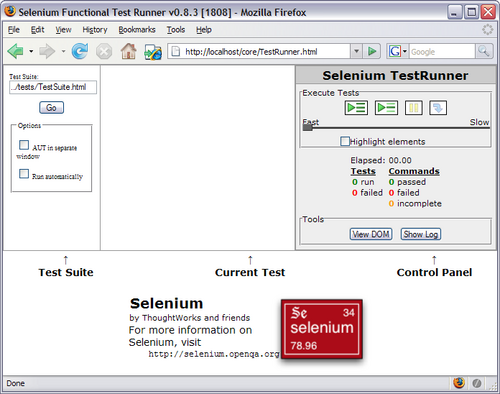Selenium
Selenium Core is a test tool for web applications. Selenium Core tests run directly in a browser, just as real users do. And they run in Internet Explorer, Mozilla and Firefox on Windows, Linux, and Macintosh. No other test tool covers such a wide array of platforms.
- Browser compatibility testing. Test your application to see if it works correctly on different browsers and operating systems. The same script can run on any Selenium platform.
- System functional testing. Create regression tests to verify application functionality and user acceptance.
Selenium Core uses a unique mechanism which allows it to run on so many platforms. Written in pure JavaScript/DHTML, you copy Selenium Core tests directly into your your application webserver, allowing the tests to run in any supported browser on the client-side. Thus, you must have write access to the machine your web application server is running on to install Selenium Core.
Selenium Core was developed by team of programmers and testers at ThoughtWorks. It is open-source software and can be downloaded and used without charge. It is currently under active development by our team. Stay tuned for updates and further announcements.
ThoughtWorks is a leader in Agile development methods for enterprise software development. Selenium is designed specifically for the acceptance testing requirements of Agile teams. However, teams using more traditional development will also find it useful.
Installation
The Selenium zip file just needs to be unpacked and placed somewhere in your webserver filesystem htdocs. On OrganicDesign there is an installation in; <bash> /var/www/selenium /var/www/selenium/core # Path to html interface /var/www/selenium/tests # Location of test scripts </bash> To use Selenium Core, you need to make it available from the same web server as the application you want to test, in the flouso example it is installed in; <bash> /var/www/wikis/flouzo/wiki/skins/flouzo/selenium/ /var/www/wikis/flouzo/wiki/skins/flouzo/selenium/core # Path to html interface /var/www/wikis/flouzo/wiki/skins/flouzo/selenium/tests # Location of customized test scripts </bash>
Examples
- Our tests Note the query string points to the directory where the html test files are located via TestRunner.html?test=..%2F..%2Ftests%2Ftest.html