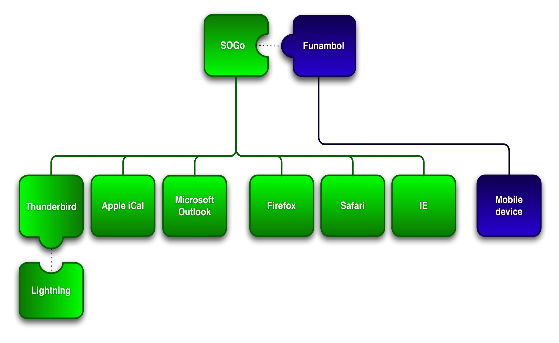Libre software (blog)
Project-open[edit] |
| Posted by Infomaniac on 24 July 2011 at 22:56 |
|---|
This post has the following tags: Libre software
|
|
]project-open[ is an Open Source, web-based Project & Service management / ERP system for companies with 3-3000 employees ]po[ helps you to run your business by covering areas including CRM, sales, project planning, project tracking, project collaboration, time sheet management, financial management, invoicing and payments. With more than 1,000,000 lines of code it is one of the largest open-source web applications in the world. It is used by more than 3000 companies in more than 80 countries. ]po[ is a web-based "Enterprise Project Management" software for project-based organizations with 2-200 users. ]po[ integrates areas such as CRM, sales, project planning, project tracking, collaboration, timesheet, invoicing and payments. ]project-open[ is one of the largest open-source based web applications in the world with more than 1,000,000 lines of code. More than 1000 companies in 25 countries use ]po[ to run their businesses. ]po[ is Free, but some of its extensions are commercial. http://www.project-open.org/documentation/rfe_getting_things_done See also[edit] |
OpenACS[edit] |
| Posted by Infomaniac on 24 July 2011 at 22:34 |
|---|
This post has the following tags: Libre software
|
OpenACS, the Open Architecture Community System, is a web application platform designed for high traffic community websites. Overview of Advantages OpenACS is a web application toolkit in a very crowded field of systems that purport to offer similar features. However, OpenACS offers a number of advantages over competing platforms.
The OpenACS is a community system that is ready out-of-the-box for collaborative web sites. It provides functionality for discussions, content management, personalization and other mechanisms for users to communicate. In addition, the utilities available to extend this core functionality are easy to learn and to use. There are many more advantages, that can be read here: http://openacs.org/about/what-is-openacs
The OpenACS Technology[edit]OpenACS is built on a completely free and open source foundation. OpenACS runs on AOLserver and uses either the Oracle (which is not open-source) or PostgreSQL relational databases. AOLserver is used in the some of the most demanding, high-traffic web applications in the world. Its use is advised where you want to plan for scalable, demanding websites. No license fees will be incurred throughout the life of the system. All components, each of which has been tested in extremely high-demand environments, are freely available for download from the Internet. These components are: GNU/Linux – The most well-known open source software system, GNU/Linux is an enterprise class server operating system. It is highly tested, supremely stable and extremely scalable. In addition, it has an enormous base of knowledge and a wealth of qualified users and administrators. GNU/Linux is currently running sites such as Amazon.com, EBay and Orbitz.com. You can also run OpenACS on Windows or other UNIX variants, of course. AOLserver – The middle tier of the OpenACS is the high performance web application server AOLserver. Used by America Online to power the busiest sites on the internet such as AOL.com, Netscape.com, Mapquest.com and Moviefone.com. AOLserver is similar in scope to servers such as BEA Weblogic, IBM's Websphere and Apache's Tomcat. The features that make it a strong server include:
AOLserver is also open source and is freely available from AOLserver.com PostgreSQL – PostgreSQL is the most advanced open source relational database available and was the first such database to be fully ACID-compliant (the requirements for a database to be called relational.) Begun as a project at the University of California at Berkeley, PostgreSQL has been in development for over 30 years. Until recently it was the database for Source Forge, premier repository of open source projects. Currently is it the database running the .INFO and .ORG registries. OpenACS – Enterprise class toolkit for community oriented web applications. (See above)
One users review of OpenACS, comparing it to LAMP, .NET, and the competition. See also[edit] |
Open source construction set[edit] |
| Posted by Infomaniac on 9 April 2011 at 23:59 |
|---|
This post has the following tags: Libre software
|
|
A former physicist, Marcin Jakubowski, has started a DIY effort known as Open Source Ecology with their primary project being the Global Village Construction Set. This network of farmers, engineers, and collaborators has a goal of creating an entire platform of open-source, self-sufficient technology with the capabilities of building an entire community with all the modern conveniences. Described as a “mad scientist” by The Atlantic, the project is certainly an ambitious one and probably the most inclusive of any sustainability project ... to date. Article on Activist Post: Open Source Methods for Self-Sufficient Communities |
OpenLeaks[edit] |
| Posted by Infomaniac on 28 January 2011 at 01:40 |
|---|
This post has the following tags: Libre software
|
| http://openleaks.org/content/faq.shtml |
ContentsLibre software[edit] |
| Posted by Nad on 20 September 2005 at 21:28 |
|---|
This post has the following tags: Libre software
|
Law professor Yochai Benkler explains how collaborative projects like Wikipedia and Linux represent the next stage of human organization. By disrupting traditional economic production, copyright law and established competition, they’re paving the way for a new set of economic laws, where empowered individuals are put on a level playing field with industry giants.
See also the Free software brochure :-)
Server software we use[edit]
Desktop applications we use[edit]
Operating Systems we use[edit]
Programming languages & compilers we use[edit]Code Libraries we use[edit]
Other useful libre software lists[edit]See also[edit]
|
Concrete[edit] |
| Posted by Nad on 24 October 2011 at 10:30 |
|---|
This post has the following tags: Libre software
|
|
I've been introduced to another CMS yesterday by a guy I used to do some PHP work for a few years back. It's called Concrete. I was talking with some of the bro's about CMS's and saying the best one I knew for simplicity of use that was free and open was Wordpress, but Andrew said he'd found Concrete to be much better for end-users. It's still built on PHP/MySQL so I could install a version on our server quite easily. |
SOGo[edit] |
| Posted by Nad on 21 September 2011 at 06:29 |
|---|
This post has the following tags: Libre software
|
| SOGo is fully supported and a trusted, open source groupware server with a focus on scalability and open standards. SOGo is released under the GNU GPL/LGPL v2 and above.
SOGo provides a rich AJAX-based Web interface and supports multiple native clients through the use of standard protocols such as CalDAV, CardDAV and GroupDAV. SOGo is the missing component of your infrastructure; it sits in the middle of your servers to offer your users an uniform and complete interface to access their information. It has been deployed in production environments where thousands of users are involved. The following diagram demonstrates the SOGo architecture. Standard protocols such as CalDAV, CardDAV, GroupDAV, HTTP, IMAP and SMTP are used to communicate with the SOGo platform or its sub-components. Mobile devices supporting the SyncML standard use the Funambol middleware to synchronize information. Our installation[edit]They have installation packages available for the most popular Linux flavours including Debian, Ubuntu and RedHat. In installed the Ubuntu version for Lucid according to their Ubuntu installation guide. This all went without a hitch, about 40MB of packages were downloaded and installed and then the sogod daemon started is listening on port 20000, but a login causes it to fail, because no configuration has been done yet.
See also[edit]
|
ContentsExt JS[edit] |
| Posted by Nad on 17 September 2011 at 19:34 |
|---|
This post has the following tags: Libre software
|
Ext JS 4 (actually a part of the Sencha bundle now) is a major step forward for web frameworks. Building on Ext JS 3.3, our latest release adds over 350 new APIs, 50 new classes, and 65% more documentation. Ext JS 4 also brings an entirely new data package that enables developers to use a model-view-controller architecture when building their app. The new MVC enables apps to leverage features like Infinite Scrolling a Grid to build an entirely new level of interactivity in to web apps.
License[edit]There has been some controversy over the license as it's not properly libre now, there are restrictions on commercial usage. MVC[edit]Ext JS 4 comes with a new application architecture that not only organises your code but reduces the amount you have to write. Our application architecture follows an MVC-like pattern with Models and Controllers being introduced for the first time. There are many MVC architectures, most of which are slightly different from one another. Here's how we define ours:
The ExtJS MVC guide takes you through creating a very simple application that manages User data. By the end you will know how to put simple applications together using the new Ext JS 4 application architecture. The application architecture is as much about providing structure and consistency as it is about actual classes and framework code. Following the conventions unlocks a number of important benefits:
See also[edit] |
CorMVC[edit] |
| Posted by Nad on 17 September 2011 at 19:30 |
|---|
This post has the following tags: Libre software
|
| CorMVC is a jQuery-powered Model-View-Controller (MVC) framework that can aide in the development of single-page, web-based applications. CorMVC stands for client-only-required model-view-controller and is designed to be lowest possible entry point to learning about single-page application architecture. It does not presuppose any server-side technologies, or a web server of any kind, and requires no more than a web browser to get up and running.
It evolved out of the author's (Ben Nadel) recent presentation, Building Single-Page Applications Using jQuery And ColdFusion, and will continue to evolve as he thinks more deeply about this type of application architecture. We're building an experimental nodal interface to make a start on the unified ontology using corMVC.
See also[edit] |